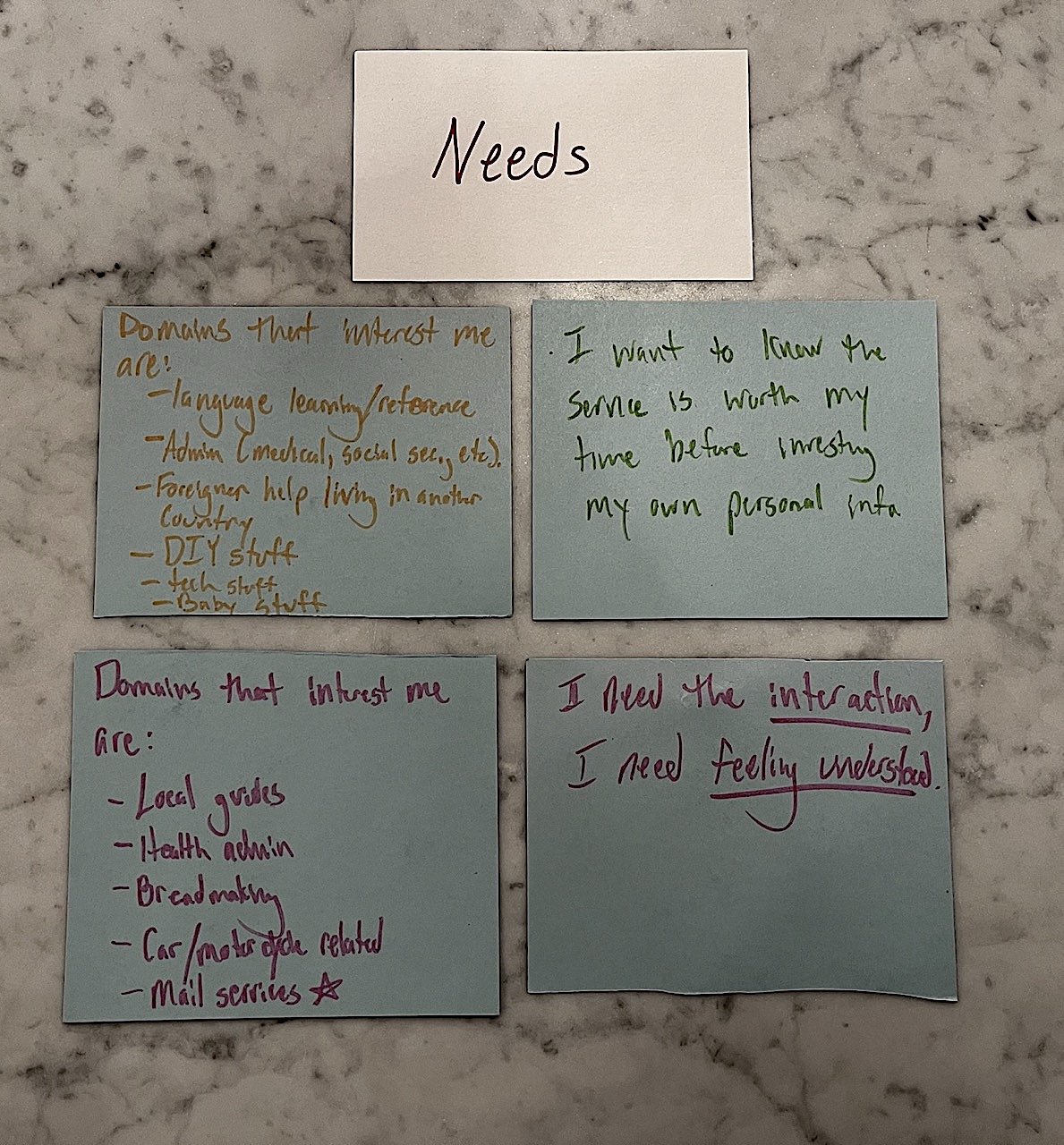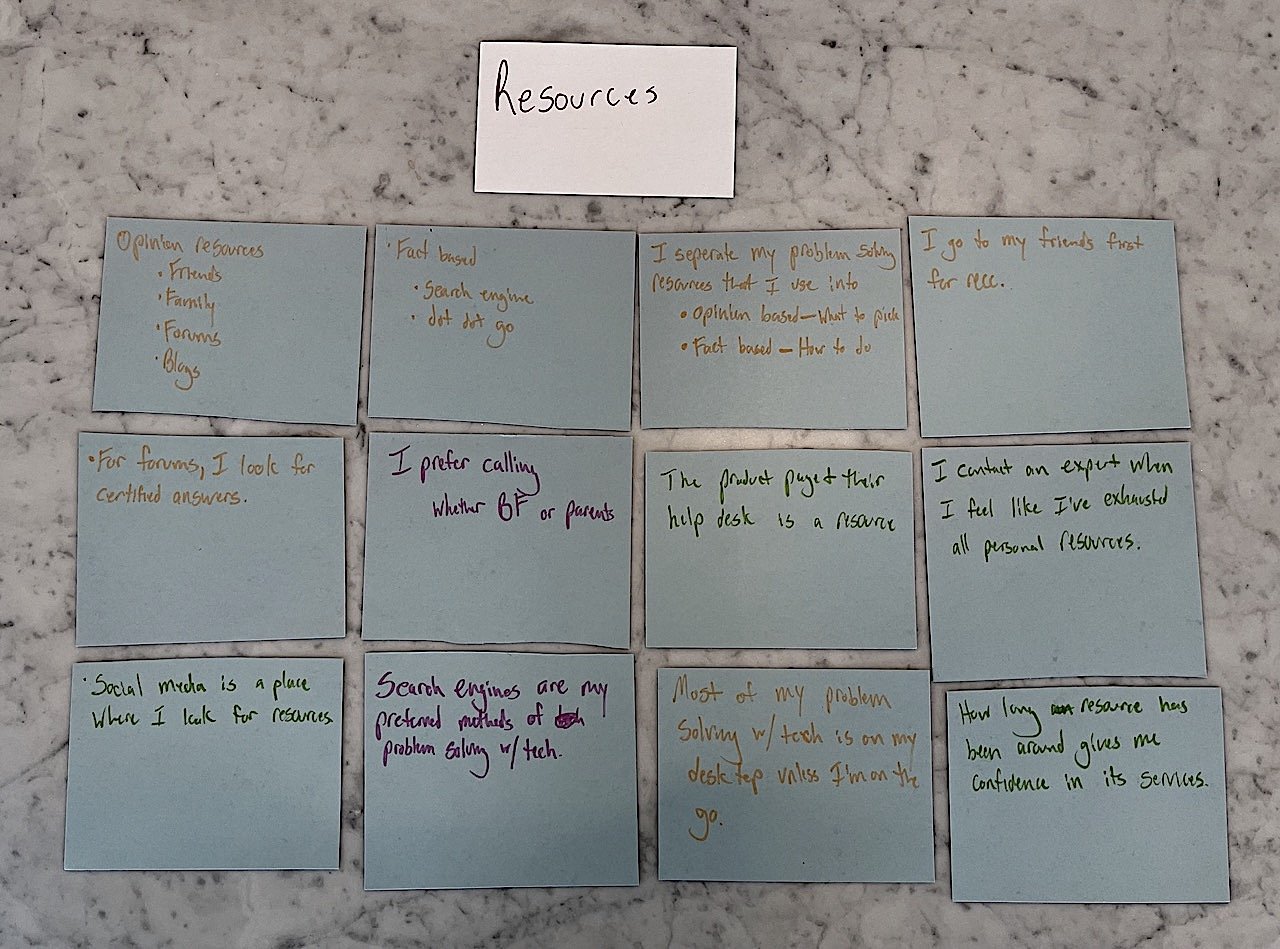Expert
Enable anyone, anywhere to instantly chat
with an expert—
(But you’ll miss the best part)!
The Mission.
The goal of this app is to give people a simple, intuitive way to connect with a vetted expert in nearly any field. Whether it’s getting in touch within seconds, or at a later time, “Expert” should make our users feel more informed and more prepared to face their everyday (and not-so-everyday) problems.
“Expert” allows you to pose a question to a professional of any field and, if they feel they are the best to answer it, accept your request for a session for you to ask away!
For this project, I did not work as part of a team.
“Opinions are not facts, and speculation is not evidence.”
— Philip Hodgson
Discovery.
Connecting users to experts isn’t a novel idea…
Through a Competitive Analysis, I analyzed products that offered a similar service. This gave me an inventory of prevalent product features, noted weakness via customer reviews, opportunities for improvement, and anticipated challenges to the success of “Expert.” In essence, it’s a list of assumptions + observations. The next step was to collect data + evidence that may validate/invalidate these compiled assumptions.
Provided research found that the expected user age demographic to be between 18-40 years old. To avoid designing around assumptions, my initial Generative Research objectives were to understand:
Who are my potential users?
Motivations of my potential users.
My methods to clarify these questions included User Interviews and a Survey.
Research.
Breaking down the “who” + their motivations…
Three User Interviews were conducted (two in person + one via zoom). Questions were formulated to identify:
Standard demographic information.
User behaviors towards problem solving in their daily lives.
User behaviors towards how they inform their decisions in choosing a professional to help solve their problems.
My reasoning for focusing on current user behaviors was because I wanted to see how “Expert” could fit into established problem solving patterns used by potential users. Under what problem solving contexts would “Expert” be useful, versus other resources? Similarly, putting our trust in a stranger, even though they’re trying to help us, is a vulnerable situation — especially in a stressful situation… So how could we curate our expert profiles in a way to give the users all the information they need to make a confident and informed decision?
Grounding the qualitative with the quantitative…
A User Survey was implemented with 9 participants. This survey was conducted to:
Collect more demographic information.
Validate/invalidate considered features compiled from the competitive analysis via user attitudes.
Create an inventory of domains that users have previously sought out the advice of an expert.
Users understand their needs and challenges best. Through this survey, I wanted users to indirectly design a product with the features that are specific to their unfulfilled needs.
-
An Ethnographic Study would have been appropriate to implement to contextualize user behaviors. Past user behaviors are not perfect predictors of future behaviors- people are more complicated. Factors such as environmental context, social context, habit patterns, time intervals, etc. all can influence the cognitive processes that initiate a behavior. An ethnographic study would have brought more contextual insight.
Organizing the data…
To interpret the collected data, an Affinity Chart was developed to find patterns and themes that arose between participants and studies. The insights and quotations were color coded by their respective participant. The affinity map themes included: attitudes, behaviors, pain points, needs, (problem solving) resources, experts, and quotes. Though I did this affinity map by hand, I now currently use Miro for developing cleaner, and more legible, deliverables. This affinity chart was also critical in the development of User Personas.
Analyze.
So what’s to be learned here?
Through the use of an Affinity Map I was able to identify the users’ common problems, how they approach solving them, and what empowers their decision making during the problem solving process. Research participants’ problems that required expert advice could be categorized into three main themes:
Acclimation: A user adapting to a new location and it’s administrative systems.
Anticipation: User preparing for (or recently adjusting to) a recent life development (new baby, new apartment, etc.).
Occasion: Infrequent problems that arise in extremely unfamiliar domains (technology, auto, etc.).
Pertaining to problem solving, the research revealed:
Location is highly influential in a user’s encountered problems.
Apps are NOT the primary resource consulted for problem solving.
Experts are consulted usually as the final attempt.
Based on previous experiences, users have more confidence in experts and service platforms based on:
Credentials/professional affiliations, experience, and verified reviews are the most important qualities in expert selection.
A “sleek” and “modern” platform UI.
A speedy reservation process that requires minimum personal information.
Though users would feel confident to share private information, such as medical details, with an expert on a mobile platform.
These findings point to user motivations, which was the second generative research goal. The next step was to define our users by combining the demographic data, along with findings from the affinity map.
-
Beyond the demographic data, much of my data is qualitative. I believe through my survey, I could have organized questions in a way to gather more quantitative data for a better way of validating future design decisions. Further, I wish I would have done a follow up group of interviews to validate/invalidate my analyses.
Define.
Creating empathy…
Without a doubt, creating a User Persona is integral to summating research findings into a single, succinct document to guide later designs; yet, user personas are more about developing empathy. I choose to develop a persona around each of the three themes (acclimation, anticipation, and occasion) established via my affinity map.
So let me introduce you to a few friends-
Tara - Acclimation
Lynn - Anticipation
Jeremy - Occasion
-
Someone is missing… the expert! The experts are just as much “users” as our solution seekers. A persona was later added for this important user; however, my attention was focus primarily on designing for the “solution seeker” journey.
Putting the personas to use…
The developed personas are just the first piece of the puzzle. By putting myself in their shoes, I developed a User Journey for each of my personas to have a macroscopic view of mapping the flow of the app, as well as adapting the app to facilitate anticipated emotional states.
Conceptualize.
User journey findings…
When we feel stuck, it’s a stressful position to be in. In designing for Tara, Lynn, and Jeremy, I know when they come to “Expert”, they are at the end of their rope: they’ve exhausted all their options and quite honestly, they don’t want to be here. So, it’s imperative that the first “Expert” experience mitigates this stress.
Similarly, the only thing worse than running into a challenge is being left helpless. It would be wishful thinking that every expert will solve the user’s problem. Therefore, it’s imperative that features are made so that the user always has actionable next steps after their meeting with an expert.
Mobile first designing…
I haven’t forgotten that mobile apps are not a user’s first tool for problem solving; however, mobile first designing allows for easier desktop/tablet upscaling later. So it’s by no mistake that I chose to design for the mobile screen first. Though this project ends with a mobile prototype, I highly recommend upscaling this product to desktop/tablet formats.
User defined information architecture…
To avoid designing an app around my own cognitive schemas, I conducted an Open + Closed Card Sorting Activity. I utilized this method to gain insight into user cognitive organizational patterns. A total of 5 participants took part in the activity, and the findings led to three iterations of the app’s site map. Below was the resulting sitemap that guided my later wireframes. What separated this sitemap from the previous iterations was that it provided the most efficient user journey, while conserving the categories established by users.
Test.
Usability testing is a collaboration with users…
Mid-fidelity Wireframes were used for Usability Testing. For this test, 6 individuals, recruited based on similarity to “Tara”, participated in a 3 task usability test. My metrics for the tasks were:
Ease (perception) of task completion- measured via a 7 point scale Single Ease Question.
Efficiency- measured via task completion Time.
Effectiveness- measured via task Completion.
Users additionally gave feedback based on their experience. The Time metric data was recorded for later iteration comparisons. Results were compiled into both an Affinity Map and a Rainbow Spreadsheet.
-
I used a 7-point scale to ask users for their perceived efficiency of task completion, as well as their likelihood of sharing the app with friends or family. In future usability tests, I don’t believe the data collected from these questions would be useful.
A matter of preference…
An Unmoderated Preference Test was also conducted to determine the best method of placing the search feature on the app’s homepage in consideration of thumb mobility. 10 participants voted between two options and overwhelmingly (100%) voted for option A over option B.
Design.
Data-driven design…
Based on the accumulated data and AA accessibility guidelines , I included the following visual design recommendations:
Minimalist, simple aesthetic.
Cool, calming color palette.
Reassuring tone.
Prioritize expert reservation with as few clicks as possible.
Expert profile with sufficient credential domains.
Expert library filter features.
Ask for the minimum personal information.
Before we get to the prototype…
I like defining myself as a UX researcher with end-to-end experience. My passion as a UX researcher is advocating data-driven design. While UI is incredibly crucial to the success of a product, I find that my strengths lie in gathering and interpreting data to advise design decisions, rather than create the product myself.
Prototype
Want to know more?
About Me
My CV
Another Study